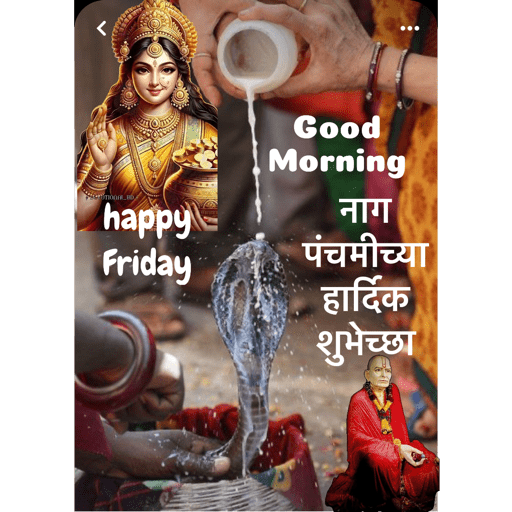
BrahmaStickers
ID: hrzv27qfx3
Author: milinduplavikar
goodmorning
happyfriday
नगपचमचयहरदकशभचछ
शभबधवर
शभसकळ
happythursday
happymonday
omnamahshivay
सकषटचतरथचयहरदकशभचछ
शरसवमसमरथ
kargilvijaydiwas
happysunday
शभशनवर
दपअमवसयनमतत
शभरववरसकळ
हरदकशभचछ
शरवणसमवर
anjutai
hbd
manyhappyreturnsoftheday
nowatertodayplnote
happytuesday
belated
आककमवश
ashish
happybirthdaytoshubhangi
happysaturday
haveanice
sunday
दसरयशरवणसमवरचय
शभसमवर
haveabeautifuldaytoday
happywednesday
happyindependenceday
-
Download original imageSource: sticker.fan
-
BrahmaStickersSticker pack (30).
Source: sticker.fan -
BrahmaStickersSource: sticker.ly
Code: 21WMSE -
Brahmastickers(S...ybjzd.wastickers.wastickers file for Sticker Maker
Source: files.pushclick.me -
stickerly_21WMSE_by_stickerly_official_botSource: Telegram
-
Add sticker to Instagram StoriesSource: Direct download
- Save the image on your phone.
- Open Instagram, tap the create symbol [+].
- Take a photo or video for your story.
- Tap the sticker icon (smiley face or square at the top).
- Tap on “🏞️ Photo” and select the downloaded image from your gallery.
- Adjust the size and position of the sticker.
- Post the story or save it if you wish.
-
Add sticker to WeChatSource: Direct download
- Save the image on your phone.
- Open WeChat and enter any chat.
- Tap the emoji icon (smiley face).
- Tap the heart icon ❤️ to enter Custom Stickers.
- Tap the “+” sign.
- Select the image you saved.
- Adjust the crop if you want.
- Tap Save ✅.
 Go to the web
Go to the web Go to the app
Go to the app